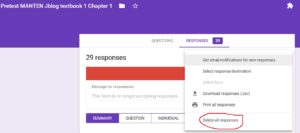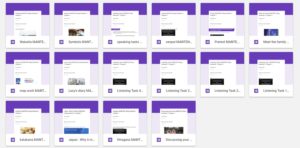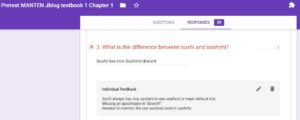Are you a novice to google forms or bored of them already? Here are 5 reasons why I love this tool and how you can benefit more from your own usage. (Click on the images to view the detail.)
1. Easy to differentiate
I love to do my listening drills using a google form. I embed the sound file as a linked youtube clip and differentiate the questions in the form. This means that the whole class can be listening to the same sound file but working at the pace and level that suits them. They can pause the sound file to look up a word or repeat the text until they can hear the detail they need. They can choose to work at different levels of difficulty for every question. Sometimes when a topic is familiar or of particular interest to them they can stretch to a harder level of question. The forms allow them to choose as they go and have the time to think about this. 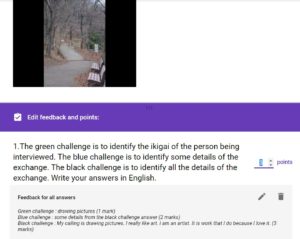
2. Can be used to improve literacy skills and catch misconceptions
When I am having students complete a form that is predominately English based (eg when checking comprehension of aspects of culture) I direct the students to complete the forms individually. Then without marking them, I bring the responses up in “summary” mode. We then talk through as a class which answers are better than others and why. For example in this image, the first response is superior because it is a full sentence and they used a capital letter for Tokyo. After we discuss the answers and ensure we are clear on the original misconceptions, I allow students to then go back into their form and edit their work. I only mark the forms after they have had time to apply the feedback their peers and myself have given them in this general discussion.
3. Time saving
I love the fact that you can export your student responses from the google form to an excel file spreadsheet. This means you can then clear the form to reuse again next year. No more reinventing the wheel.
4. You can personalize shared forms
You can modify the shared resources of others to suit your unique class. Simply make a copy of the original and then edit away! Not sure where to start – there are 288 forms available for the Jblog series already made. We encourage our users to edit their copy to add in their own favourite links or images etc. (These are available as part of the student workbook resources pack – see our website for more details: https://www.mantenresources.com.au/teachers/our-resources/jblog-textbooks/student-workbooks/)
5. You can personalise the feedback
When I create my google forms, I embed the generic feedback in the form. I also have the option of adding to that with specific individual feedback. In this example, all students received the top line of correctional feedback but the other 2 lines are specific to that student only. This saves you time as the basic answer is already there in the feedback and you only need to personalise it.
Technology is there to help us but it needs to serve a pedagogical purpose. Hopefully you can see some new uses for google forms now. A free example of one of our google forms is available as part of the following post on the Australian Curriculum. The sample form is on the topic of Okinawa.