Tomorrow my son’s school will close and we will be a family of 3 working from home. As many of us face similar prospects, it is a good time to reimagine some of our old resources in the new online context.
I am a tactile teacher and love hard copies, particularly for tasks where I want the students to write. I am a parent too though and realise that even if I upload worksheets online, the expense of printing at home will not be feasible in the long run for most families. This has led me to look at options for how to use my old favourite worksheets without printing them out. If you are using Jblog student workbooks, you will realise that most of the tasks are also available as pre-made google forms. You can simply upload these to your school platform such as google classroom. Some tasks do not fit that format though so let’s look at how we might tackle these activities.
We are going to use this example of a find-a-word that the teacher has made as a word document.
Option 1. Make the worksheet a jpeg image.
- Open the word document and CTRL+prt sc to screenshot the worksheet.
- Paste into paint program. Zoom out so that you can see the full page. Click on the Home tab + select.

- You will be left with just the image of your worksheet. Click on file + save as + jpeg and name the image.

- You can now upload the jpeg to your online platform. The students can then open up their copy and complete it using their digital pen. They can save the completed image and share with you as evidence of their work.
Option 2. Make the worksheet a google drawing
- In your google classroom, make a new assignment. Type in the instructions for the task.
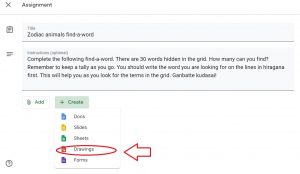
- Click on the create button to access the drop-down menu. Select google drawings.

- Paste your jpeg image into the google drawing page. Select make a copy for each student.
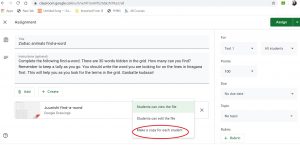
- Click on assign (if you are ready for them to see the task). Students can then answer on their copy which is saved automatically.
This example was for a simple worksheet but you could use it with longer tasks such as teaching hiragana via the Hiragana Patch system.
There are lots of great interactive tasks online for us to use but don’t forget to include some calming tasks such as this find-a-word in your programming of activities.
Remember my favourite quote “The worst use of time is to do something really well that needn’t be done at all”. (Brian Tracy, Eat that frog!) If you have a worksheet that works, keep on using it. You just need to update how your student accesses it.
Good luck everyone.

